
Today we’re introducing two-factor authentication (2FA) for Redis Enterprise, aimed at strengthening overall security and preventing unauthorized access. This enhancement can help protect your Redis account and eliminate unauthorized access. While this setting is optional, we strongly recommend implementing it.
Here are the step-by-step instructions on how to enable 2-factor authentication:

2) In your user profile, click on the ‘Multi Factor Authentication’ button.

3) Next, click ‘Activate Now.’
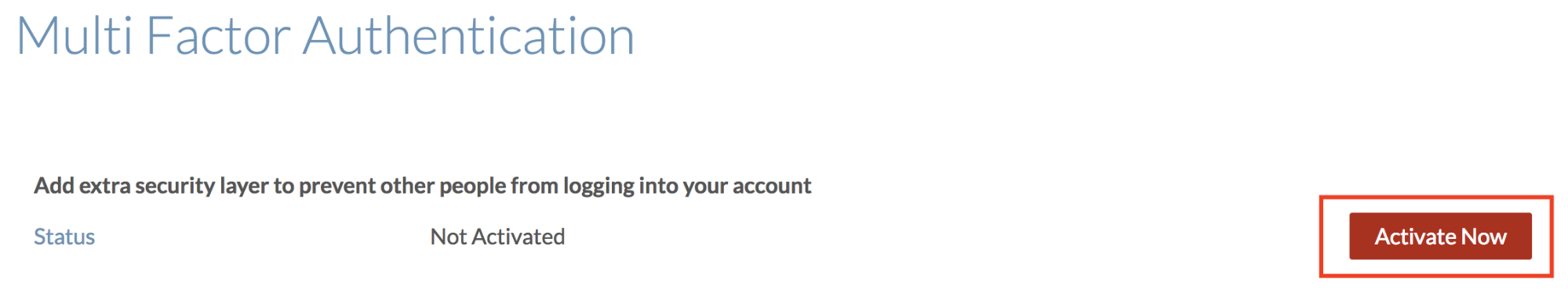
4) Start the process by entering your mobile phone number and click ‘Continue’:

Wait a few moments and check your phone. You should receive an SMS with your six-digit code for verification. Enter it and click ‘Verify.’
That’s it. You are all set and ready to go.
If you prefer, you can also configure your Google Authenticator app (iOS, Android) by clicking on the ‘Configure’ button next to that option.

Simply scan the barcode into your authenticator app and provide your verification code.

Q: I don’t have a mobile phone. Can I add 2FA to my account?
A: Currently, this is not an option. You will need a mobile device to receive your 2FA codes via SMS.
Q: I enabled 2FA but now I want to disable it. How can I do that?
A: 2FA can be disabled through your Redis profile.
Q: I added 2FA to my account, but forgot my mobile phone today and don’t have it with me. Can I log in?
A: We highly recommend configuring with both SMS and the Google authenticator app so you will always have a fallback option.
Q: My phone was stolen. What should I do?
A: Disable 2FA so that someone else is not be able to log in as you, and then enable it with your new mobile phone.
We highly recommend you spend a few moments to enhance your account security by enabling 2FA on your Redis account.
For further information, feedback or suggestions, please contact us at pm.group@redis.com.