
Learn more

Why has the multicloud strategy caught on like wildfire in the cloud space? Cloud teams have plenty of tools at their disposal to help scale operations, so what makes multicloud any different? In this post, we explore its rise in popularity among architects and IT decision-makers, how multicloud differs from other computing approaches, along with advantages and disadvantages, and what relevant supplementary tools boost the power of a multicloud architecture.
Multicloud is a cloud deployment strategy that involves more than one cloud provider to facilitate hosting an enterprise architecture. This is not to be confused with hybrid cloud, which typically involves the mixed use of a private cloud and public cloud provider.
In order to understand why 81% of tech practitioners plan to adopt a multicloud strategy in 2023, first, let’s clarify the distinctions between multicloud and other cloud infrastructures, such as hybrid cloud, public, and private clouds, as well as how physical on-prem servers fit into the mix.
First off, having an on-premise (on-prem) physical infrastructure is not inherently old-fashioned. Local data centers are still viable options for many use cases and, as you’ll see, work perfectly in conjunction with cloud deployments as well.
On-prem has its benefits and drawbacks. The main benefit being total control of the infrastructure.
Cloud services often have a pay-as-you-go model. So the more complex and data-intensive an application is, the higher the cost. When a company has complete control over on-premises equipment, it is responsible for managing its infrastructure. This eliminates the need to rely on a third-party team and allows the company’s applications to be as involved as they need to be. This also helps keep server usage predictable.
The safeguarding of sensitive data can be a factor that is beneficial in certain situations and detrimental in others. Onsite data security requires its own internal headcounts and extra financial resources to deliver the same level of security that leading cloud vendors provide. Monitoring for attacks on a physical data center typically requires 24/7 staffing, and attacks can come from anywhere, from outside the organization or within.
Private clouds are often vendor-provided cloud services that provide a dedicated infrastructure and services for a single organization. With a private cloud, a cloud vendor often establishes an on-premises cloud infrastructure to suit its client by installing software (and sometimes hardware) that meets the paying customer’s requirements. It may or may not be provider-managed.
Sometimes, it helps to keep data siloed, to provide an extra layer of security or privacy, or if the client wishes to withhold sensitive data from a certain provider, for instance. These are real-world use cases for adopting a private cloud strategy. Also, some organizations prefer to host their own data and applications in-house, keeping all data off third-party servers. In that case, they can opt for a private cloud, not just for reasons of control but also to expedite the setup process, with cloud provider assistance in hardware maintenance.
But unlike an on-prem server, a private cloud increases security, not just by keeping sensitive data out of a public cloud setting, to begin with. This approach also strengthens data segregation. With an on-prem server, sensitive data can still be accessed by unauthorized personnel within the organization. Private cloud enables data security teams to fully orchestrate the paths data can take to make sure data is seen and handled by those with the proper permissions.
In essence, a public cloud environment means that you are renting a company’s physical infrastructure, which consists of physical servers. Someone else maintains the data center. You do not need to interact with or maintain this infrastructure on your own. The cloud provider takes care of everything from initial setup to maintenance tasks. The public cloud option enables teams to dedicate more time and financial resources to their applications instead of the infrastructure.
Scalability is another big plus for a public cloud strategy. If a company’s traffic is season-specific or centers around one specific event one would add more servers to meet traffic demand.
But what if there is a substantial amount of sensitive data, and compliance rules dictate that this data should not live in a public cloud setting? You can opt for an in-house private cloud setup, or you can adopt a hybrid cloud strategy to take advantage of your existing hardware.
As its name suggests, a hybrid cloud uses a combination of public and private clouds.
The core concept of a hybrid cloud is that all systems must work in conjunction with one another. The cloud resources (whether public or private) and on-prem components (if any) have to be fully interoperable. In other words, they need to exchange data between one and the other when a use case calls for it.
A multicloud infrastructure uses two or more public cloud providers and allows for a combination of public and private environments. While a hybrid cloud infrastructure has interoperability, the primary cloud providers are rallying around Kubernetes to bring that same interoperability to multicloud.
Multiple clouds let organizations reduce latency by ensuring that an end user in Berlin can access a server that’s reasonably nearby (say, Frankfurt) rather than waiting for the round-trip to-and-from a server in Atlanta. Multiclouds also permit organizations to take advantage of prepackaged tools from a favored cloud vendor. And… that’s just two of countless reasons for choosing a multicloud infrastructure. We unpack the benefits of a multicloud adoption and its drawbacks and include some hypotheticals to illustrate why multicloud is becoming a more attractive choice for architects and IT professionals.
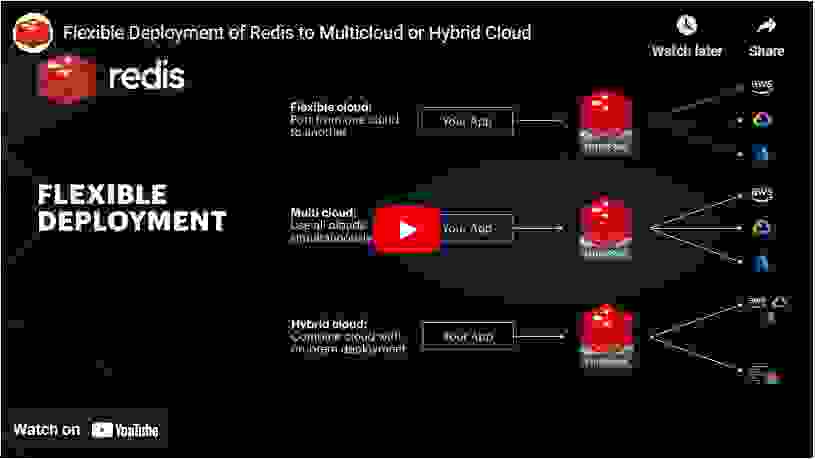
The rise of microservices from monolithic applications has accelerated multicloud adoption, though that’s not the only factor.
Establishing a multicloud infrastructure can help your IT operations stay nimble and adaptable and enable linear scalability. You can change things around more easily when circumstances warrant, and the more resources you put into it, the stronger its throughput.
Why would you want to run one single application across multiple clouds? Besides breaking a monolithic architecture into smaller, manageable pieces, a multicloud architecture lets you pick and choose the features you want from multiple cloud services.
Think of multicloud’s flexibility in the way a savvy consumer uses credit cards. Perhaps they use their Delta Airline credit card for large purchases to gain airline miles, an Amazon card for the money-back rewards, and a Shell card to rack up points and save on gas. Each provider offers its specific incentives.
Multicloud works much in the same way. Perhaps the latest Google Cloud update has a machine learning component from which your application can benefit, something that the other cloud vendors lack.
There’s also an infinite amount of third-party resources that you can use to make your application more robust. Kubernetes, for example, is vendor agnostic; it lets you deploy containerized applications across multiple clouds without the need for a physical server.
Multicloud lets you design an infrastructure piecemeal, upping the scalability with a function from this cloud and a little bit from another.
Today, even a second of latency may be unacceptable for some applications. Some applications genuinely require real-time responsiveness, such as medical devices or geolocational systems.
Uptime, too, is a critical issue in many situations. Nobody wants a system to go down or to operate so slowly that it cannot do its job. Keeping availability at 99.999% is a goal for many organizations.
In both these cases, one way to meet the necessary thresholds is data replication. Spreading database replicas around the globe can alleviate constraints on a region’s availability, and if one of the far-flung cloud providers offers Active-Active replication, all the better. Active-Active syncs a database with all the nodes in the network, guaranteeing real-time data consistency across all replicas, wherever in the world they may be.
Another way to improve availability is to split the overall workload among several cloud services. Some businesses have steady heavy traffic all year long, while others see traffic spikes seasonally. In the latter instance, it wouldn’t make sense to provide cloud support all year round if that huge influx of traffic only occurs for a two-week period every year.
Take Wimbledon, for instance. It’s arguably the most celebrated event in professional tennis and has ardent fans in every corner of the globe. When ticket sales open, the Wimbledon site would expect a significant increase in web demand. A keen cloud services team would make sure that all regions are prepared for the impending traffic surge. But what if you already know that your current cloud service providers don’t service, say, Argentina? That would be the right moment to ensure the Wimbledon application is distributed to a cloud provider that does service the lower South American region.
IT organizations often have data from previous spikes. The tennis web team might know from experience that in the three months between ticket sales opening and the start of the tournament, traffic doesn’t just plateau – it plummets. In that case, you’d cease supplemental cloud support and ramp it back up again when the tournament begins.
Outages do happen so you need a disaster recovery plan. If an entire region experiences a major outage, disaster recovery replication, cluster recovery, and other disaster recovery mechanisms offered by multiple cloud providers can step in to keep operations afloat.
With multicloud, costs can easily spiral. The more vendors you work with, the more money it costs – if only to administer the relationships. Having a full replica backup in the cloud as a “just in case” comes with a price.
IT teams need to consider the appropriate multicloud architecture and establish a system to guarantee that workloads aren’t set to an autopilot set-it-and-forget-it trajectory. Keep close tabs on workload lifts and what cloud does what. Know when to pull the plug on a supporting cloud system – and have a process in place to let you know when the situation occurs. If managed deftly, the multicloud approach could pay off in major dividends in the form of major savings.
Establishing a sound multicloud security strategy can help you manage IT costs. Finding a cloud vendor that provides essential resources, such as threat detection, can avert bad actors from causing serious financial damage to your business through cyber attacks. Data loss, compromised assets, and waning consumer trust have serious financial consequences.
Multicloud options also have a stumbling block or two. Take these five considerations into account when considering a multicloud environment.
According to Forrester’s Unlocking Multiclouds Operation Potential, security, and operational complexity are major organizational challenges. “Eighty-nine percent of respondents agree that security is the most critical determinant of success for a cloud strategy,” the white paper says, “and this is exacerbated by multicloud environment complexity. Thirty-one percent ranked complexity as the most significant internal challenge to cloud security.”
Not all cloud environments are made the same, and thus, their controls are vastly different. For one, each cloud has a different nomenclature, and your personnel needs to stay up to date. That is: You have to train people to work with new-to-them services and technologies.
Cloud providers, including Google Cloud and Amazon Web Services, offer their own certifications. Do you want to invest resources to certify your internal team on all major cloud services, or to hire independent teams that specialize in each of these services? Both options increase overhead and expenses. But either way, upskill your staff. As Sir Richard Branson suggests, “Train people well enough so they can leave; treat them well enough, so they don’t want to.”
Remember those specialized functions each cloud brings to the table? Unfortunately, that level of specialization can be a double-edged sword. Choosing a cloud provider for one proprietary function can create vendor lock-in. It can be dangerous to tie your company’s success to a single vendor or cloud service provider.
Any cloud adoption strategy, multicloud or not, is a big decision. Hopefully, this post gave you lots to consider or at least shed some light on the particularities of this growing cloud computing strategy. It’s just a start, though. For more information on how multicloud factors into the ever-shifting digital landscape, download our white paper, The Future is Here: Multicloud for the Distributed World.
Looking for definitions to other related concepts? Check out our glossary section.