Cache memory, often simply referred to as “cache,” is a type of computer memory that serves as a buffer between the Central Processing Unit (CPU) and the main memory (RAM). Cache memory plays a crucial role in computer systems by storing frequently accessed data and instructions, leading to high-speed data access for the processor. As a result, it significantly enhances the overall speed and performance of the computer system.
The importance of cache memory in a computer system cannot be overstated. While the performance of a computer is often attributed to its processor speed or the size of its RAM, cache memory plays a crucial role in determining how efficiently these components can work together. Cache memory effectively reduces the CPU’s access time to the main memory by storing commonly used data and instructions. As a result, it enables faster data retrieval and greatly improves the overall performance of the system.
In the following sections, we will delve deeper into how cache memory works, the different types of cache memory, and their roles in modern computer systems. Whether you’re a computer science student, a professional in the tech industry, or simply a tech enthusiast, understanding cache memory is key to understanding how computers deliver high-speed performance.
Cache memory serves as an intermediary between the CPU and the main memory (RAM) by efficiently storing frequently accessed data and instructions. This storage allows for swift retrieval when needed. The underlying principle behind cache memory is locality of reference, which suggests that if data is accessed once, it is likely to be accessed again in the near future. By storing such data in the cache, the system significantly reduces the time required to access it, resulting in a notable improvement in overall performance.
When the CPU needs to retrieve data, it initially checks the cache memory. If the requested data is present in the cache, it is referred to as a “cache hit.” Consequently, the CPU can swiftly retrieve the data from the cache, bypassing the slower main memory.
On the other hand, if the required data is not found in the cache, it results in a “cache miss.” In such instances, the CPU must access the main memory to obtain the data. Subsequently, the retrieved data is stored in the cache to facilitate potential future access.
The decision-making process regarding which data to retain in the cache and which to discard is governed by a cache policy. Common policies include Least Recently Used (LRU), which discards the data that has remained unused for the longest duration, and Most Recently Used (MRU), which prioritizes the removal of the most recently accessed data.
By acting as a buffer between the CPU and the main memory, cache memory significantly speeds up data access times, leading to faster system performance. In the next section, we’ll explore the different types of cache memory and their roles in the computer system.
Cache memory is typically divided into three levels: L1, L2, and L3. Each level represents a different proximity to the CPU and has varying sizes and speeds.
This is the smallest and fastest type of cache memory. It’s embedded directly into the CPU, allowing it to operate at the same speed as the CPU. The L1 cache is typically divided into two parts: one for storing instructions (L1i) and one for storing data (L1d). This division supports the varying fetch bandwidth used by processors, as most software tends to require more cache for data than instructions. The size of L1 cache typically ranges from 2KB to 64KB.
The L2 cache is larger in size and slightly slower in speed compared to the L1 cache. It may be located inside the CPU chip or outside it, but it’s always closer to the CPU than the main memory. The L2 cache can be shared among multiple cores or exclusive to a single core, depending on the CPU architecture. The size of L2 cache typically ranges from 256KB to 512KB.
Also known as the Last Level Cache (LLC), the L3 cache is larger than both L1 and L2 caches but is slower. It’s located outside the CPU and is shared by all cores. The L3 cache plays an important role in data sharing and inter-core communications. Its size typically ranges from 1MB to 8MB.
Each level of cache memory plays a crucial role in improving the performance of a computer system. By storing frequently accessed data and instructions, these caches help to speed up data access times and reduce the workload on the CPU. In the next section, we’ll explore how data is mapped and retrieved from cache memory.
Cache mapping techniques dictate how the main memory blocks are loaded into the cache. These techniques play a crucial role in determining the efficiency of the cache memory. There are three primary cache mapping techniques:
In direct mapping, which associates each block of the main memory with a specific line in the cache. Direct mapping offers the benefits of simplicity and cost-effectiveness. However, it can result in a high rate of cache misses when multiple memory blocks attempt to access the same cache line.
In this technique, a block of main memory can be loaded into any line of the cache. This flexibility reduces the rate of cache misses but increases the complexity and cost of the cache memory, as it requires more hardware to keep track of which memory block is in which cache line.
This technique is a compromise between direct and fully associative mapping. The cache is divided into sets, and each block of main memory can be loaded into any line within a specific set. This reduces the rate of cache misses compared to direct mapping, while also being less complex and costly than fully associative mapping.
Each of these cache mapping techniques has its advantages and disadvantages, and the choice of which to use depends on the specific requirements of the system. In the next section, we’ll explore the role of cache memory in modern computer systems.
In today’s digital age, the role of cache memory in computer systems is more critical than ever. Whether it’s a desktop PC, a server in a data center, or a cloud-based computing resource, cache memory plays a pivotal role in ensuring high-speed data access and efficient system performance.
In personal computers, cache memory is used to speed up access to data and applications. By storing frequently used data in cache, the CPU can access this data much faster than if it had to retrieve it from the main memory or the hard drive.
In data centers, cache memory is used to reduce the latency of data access. This is particularly important in high-performance computing and real-time systems, where even small delays can have significant impacts. Cache memory can also reduce the load on the data center’s storage infrastructure, improving overall system efficiency.
In cloud computing, cache memory is employed to enhance the performance of virtual machines and applications. By storing frequently accessed data in cache, cloud service providers can offer faster and more reliable services to their customers.
The influence of cache memory on the overall performance of a device is substantial. By reducing the CPU’s data access time, cache memory enables computer systems to operate more efficiently and deliver improved performance. In the upcoming section, we will explore real-world examples that illustrate the utilization of cache memory across various applications and industries.
Cache memory is utilized in a wide variety of applications and industries. Here are a few real-world examples that illustrate its importance:
When you visit a website, your web browser stores elements of the webpage, such as images, CSS, and JavaScript files, in its cache. The next time you visit the same site, the browser can load these elements from the cache instead of downloading them again from the web server. This speeds up page load times and reduces network traffic.
Services like Netflix and YouTube use cache memory to provide a smoother streaming experience. When you watch a video, the next few minutes of the video are stored in cache. If your internet connection slows down or drops out momentarily, the video can continue playing from the cache without interruption.
In database systems, cache memory is used to store the results of frequently run queries. If the same query is run again, the database can return the cached result instead of running the query again. This can significantly speed up database operations, especially in large databases with millions of records.
Video games use cache memory to store frequently used game assets, such as textures and sound files. This allows the game to load these assets more quickly, reducing lag and providing a smoother gaming experience.
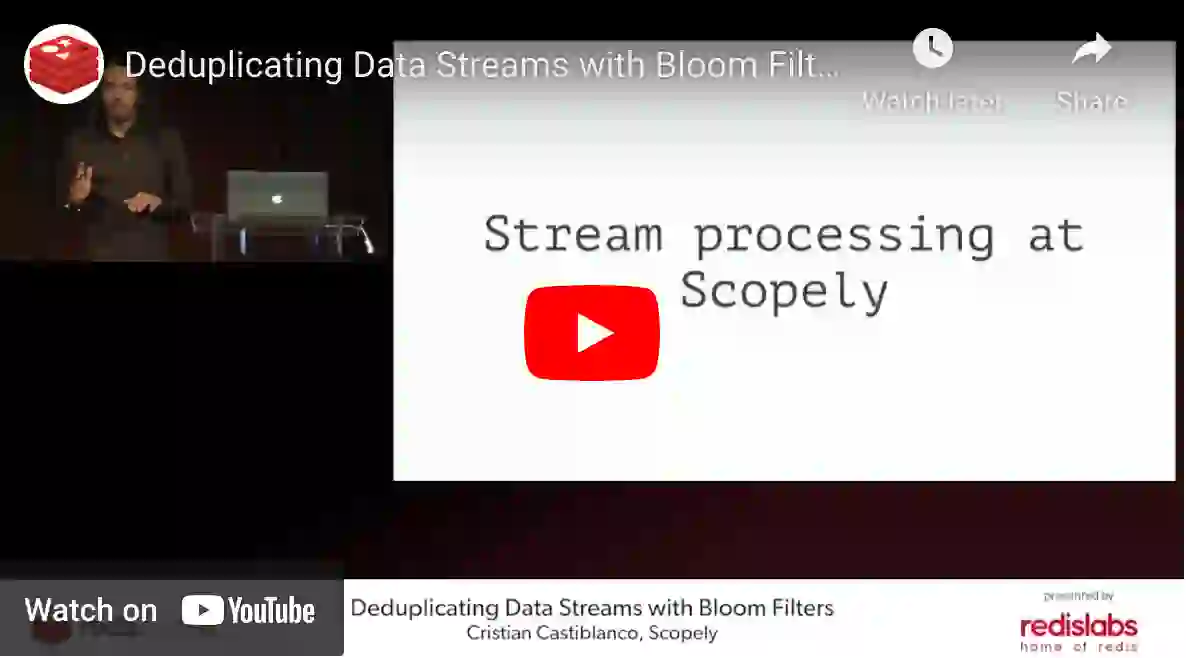
These examples highlight the crucial role that cache memory plays in improving system performance and user experience in a wide range of applications. In the next section, we’ll summarize the importance and role of cache memory in computer systems and look at future trends in cache memory technology.
Cache memory is an indispensable component of modern computer systems, acting as a high-speed buffer between the CPU and the main memory. Its ability to store frequently accessed data and instructions enhances system performance by reducing data retrieval time and relieving the workload on the CPU.
Looking ahead, future trends in cache memory technology are focused on addressing the increasing demands of data-intensive applications. Some potential developments include:
These future trends in cache memory technology aim to address the evolving needs of computer systems, especially in the face of increasing data volumes and processing requirements. By continuously improving cache memory capabilities, computer systems can keep up with the growing demands of modern applications and deliver enhanced performance and efficiency.